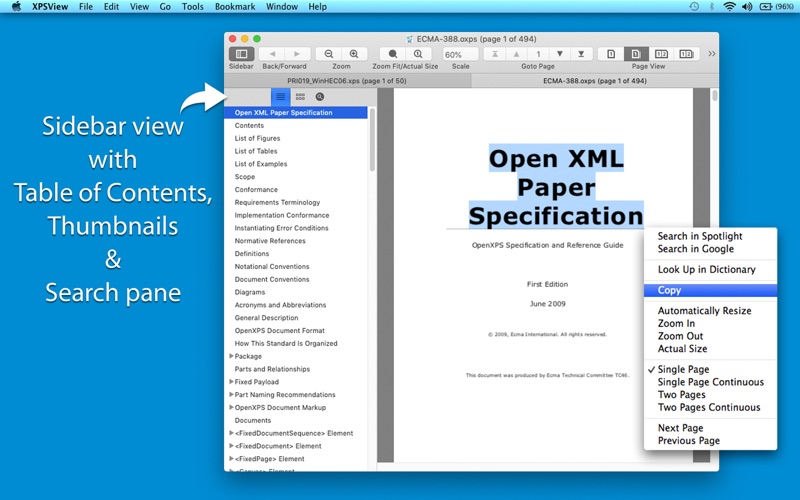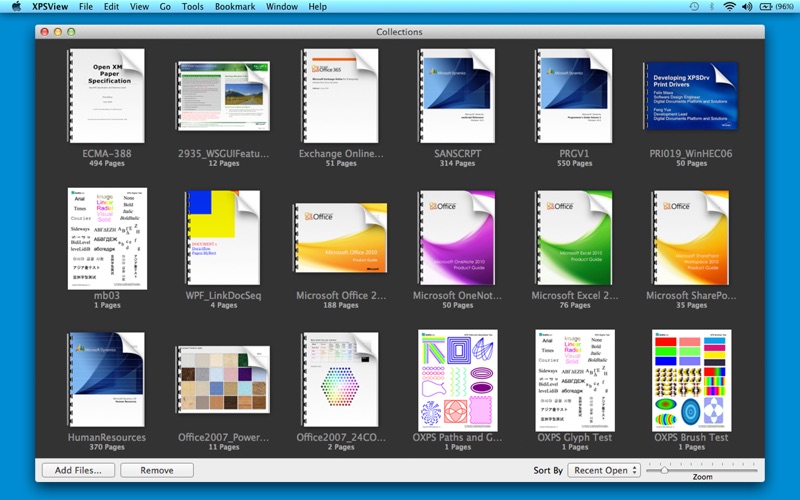◆ Easy reading page view options. Single page and double page view with optional continuous reading.
◆ Fully selectable and searchable text contents. Can copy to clipboard.
◆ Bigger and smaller page view using ZoomIn, ZoomOut, Actual Size and Fit to Zoom controls.
◆ Add and manage bookmarks for future reading.
◆ Grouped by files, Group by tags and recent bookmark list for easy and faster access in future.
◆ Maintains reading history. Go to Back and Forward reading page.
◆ Very flexible page navigation controls for easy traverse into open document.
◆ Converts XPS/OXPS files into PDF, JPG, JPEG2000, PNG, TIFF, Multi-Page TIFF, BMP and Plain Text formats.
◆ Extracts raster images from XPS/OXPS files as JPG, JPEG2000, PNG, TIFF, BMP.
◆ XPS/OXPS document inspector to show general information.
◆ Print XPS/OXPS document.
◆ Bookshelf Collections to manage set of recently open and added XPS/OXPS files.
XPS/OXPS to PDF CONVERSION FEATURES:
◆ Converts XPS to fully vector-PDF documents. Preserves text, vector graphics and raster images as editable PDF contents.
◆ Preserves Bookmarks (Outline).
◆ Preserves XPS internal and external topic hyperlinks into PDF. It automatically maintains XPS topic and page navigation links into PDF compatible annotations.
◆ Supports PDF conversion using JPEG, JPEG2000 and Flate image compression methods. Can set compression quality.
◆ Preserves metadata properties.
XPS/OXPS to IMAGE CONVERSION/EXTRACTION FEATURES:
◆ Options to choose from Destination Image Types, JPEG image Quality, Image Resolution and Page Range.
◆ JPEG quality control. Set JPEG quality from lossless to least for JPEG and JPEG2000 image format. It allows you to control output image size and viewing quality.
◆ Option to convert to specified image resolution. Resolution supported for XPS to Image conversion only. Extracted images preserves original resolution of XPS documents.
XPS/OXPS to TEXT CONVERSION FEATURES:
◆ Plain text conversion option to choose from UTF8 and UTF16.
You can refer User Manual from menu "Help -> XPSView Help" for any assistance Or Contact Support.
Privacy Policy: http://rootrisetech.com/xpsview-privacy-policy
Terms of Use(EULA): https://www.apple.com/legal/internet-services/itunes/dev/stdeula/